Learning Path
Epson Academy: Microsoft Add-On Pack
Path Level: 100
Start learning to strengthen your practice of integrating Microsoft applications with the Epson BrightLink projector!
1
Path
2
Courses
2
Hours

Courses
Pairs well with Epson Academy Packs
Eduscape
Join Our Newsletter
Thank you!
Copyright © 2025
Request a Demo!
Interested in learning more about myEduscape? Fill out this form to request a short demo of the platform. A member of our team will email you.
Jump to...
Write your awesome label here.
Write your awesome label here.
Write your awesome label here.
Write your awesome label here.
Write your awesome label here.
Write your awesome label here.
Write your awesome label here.
Write your awesome label here.
Write your awesome label here.
Write your awesome label here.
Write your awesome label here.
Write your awesome label here.