Drive Engagement with iProjection
-
Author: Eduscape
-
Epson BrightLink
-
Est. Length: 1 Hour
Write your awesome label here.
Course description
Increase collaboration, promote student independence, and foster growth with BrightLink! Use the collaborative iProjection software to project multiple screens simultaneously. Easily compare work samples, web articles, and pictures. Provide students with instant feedback using Easy Interactive Tools to annotate, easily capture results with a webcam, or take a screenshot. BrightLink can help make your classroom a real-world experience!