Getting the Most out of Chromebooks in Your Classroom
-
Author: Eduscape
-
Course Level: Add-On
-
Est. Length: 2 hours
-
Grade(s): PK-12th Grade
Write your awesome label here.
Course description
Chromebooks have become a key tool in the classroom for connected and collaborative learning. Like any tool, the more you know about how to use your Chromebook the more useful it becomes to support your students’ learning needs. Fire up your Chromebook and learn to use it to do more than just access the web such as adding apps and extensions from the Chrome Web Store. Add variety to a lesson as you provide opportunities for students to interact, create and explore. Learn the settings, shortcuts, and features that will increase the functionality of your Chromebook as a collaborative tool for learning with your students.