Google Tools for Blended Learning
-
Author: Eduscape
-
Course Level: 101
-
Est. Length: 2 hours
-
Grade(s): PK-12th Grade
Write your awesome label here.
Course description
When teaching remotely, a crucial step is to choose the appropriate tool to meet the learning goal(s). Schools that use Google Workspace have an entire suite of tools available to them. In this session, explore how Google tools can be used to create activities that align with the four pillars of remote learning: Community, Communication and Collaboration, Assessment, and Accessibility.